Programming with JavaScript
Expressions and Operators
Operators are symbols used to perform operations on operands (values and variables).
An assignment operator assigns a value to its left operand based on the value of its right operand. The simple assignment operator is equal (=), which assigns the value of its right operand to its left operand. That is, x = y assigns the value of y to x. In other words, = means to set something as another thing and == means to compare the values of two things.
There are also compound assignment operators that are shorthand for the operations listed in the following table:
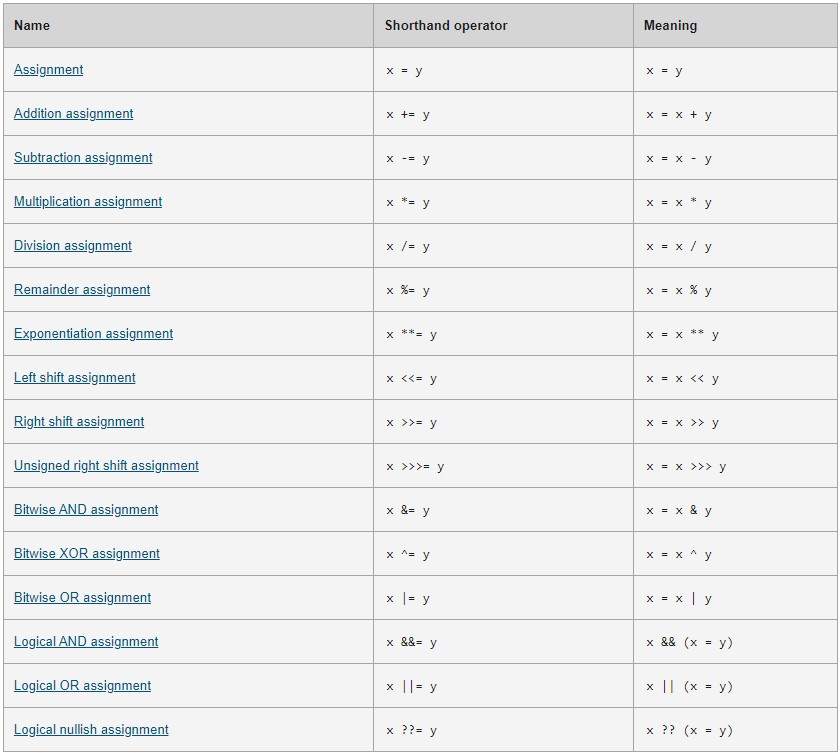
Expressions are valid units of code that resolve into a variable; or any valid set of literals, variables, operators, and expressions that evaluates to a single value. The value may be a number, a string, or a logical value. Conceptually, there are two types of expressions: those that assign a value to a variable, and those that simply have a value. Like most expressions, assignments like x = y have a return value.
JavaScript has the following expression categories:
- Arithmetic Expressions - evaluate to a numeric value. Examples include the following:
10; // Here 10 is an expression that is evaluated to the numeric value 10 by the JS interpreter.
10+13; // This is another expression that is evaluated to produce the numeric value 23.
- String Expressions - evaluate to a string. Examples include the following:
‘hello’;
‘hello’ + ‘world’; // evaluates to the string ‘hello world’
- Logical Expressions - evaluate to the boolean value true or false are considered to be logical expressions. This set of expressions often involve the usage of logical operators && (AND), ||(OR) and !(NOT). Examples include:
10 > 9; // evaluates to boolean value true
10 < 20; // evaluates to boolean value false
true; //evaluates to boolean value true
a===20 && b===30; // evaluates to true or false based on the values of a and b
- Primary expressions - Basic keywords and general expressions in JavaScript.Primary expressions refer to stand alone expressions such as literal values, certain keywords and variable values. Examples include the following:
‘hello world’; // A string literal
23; // A numeric literal
true; // Boolean value true
sum; // Value of variable sum
this; // A keyword that evaluates to the current object
- Left-hand-side Expressions -Also known as lvalues, left-hand-side expressions are those that can appear on the left side of an assignment expression. Examples of left-hand-side expressions include the following:
// variables such as i and total
i = 10;
total = 0;
// properties of objects
var obj = {}; // an empty object with no properties
obj.x = 10; // an assignment expression
// elements of arrays
array[0] = 20;
array[1] = ‘hello’;
// Invalid left-hand-side errors
++(a+1); // SyntaxError. Attempting to increment or decrement an expression that is not an lvalue will lead to errors.
Functions
Functions take input in some form and provide output. To use a function, you must define it somewhere in the scope from which you wish to call it.They must be ‘declared’, such as in the following format:
> `function functionName(parameter, parameter, etc) {`
>
> `JavaScript statement`
>
> `}`
or you can use a function expression to do so inside an expression, such as:
> `const getRectArea = function(width, height) {`
>
> `return width * height;`
>
> `};`
>
> `console.log(getRectArea(3, 4));`
Note that variables defined inside the function are not accessible outside the function.
Control Flow
This is the order in which the computer executes statements in a script. Control flow in JavaScript is how your computer runs code from top to bottom. It starts from the first line and ends at the last line, unless it hits any statement that changes the control flow of the program such as loops, conditionals, or functions. In this article, I’m going to be explaining these three statements more in depth, and how they affect control flow. For example, imagine a script used to validate user data from a webpage form. The script submits validated data, but if the user, say, leaves a required field empty, the script prompts them to fill it in. To do this, the script uses a conditional structure or if…else, so that different code executes depending on whether the form is complete or not: > if (field==empty) { > > promptUser(); > > } else { > > submitForm(); > }