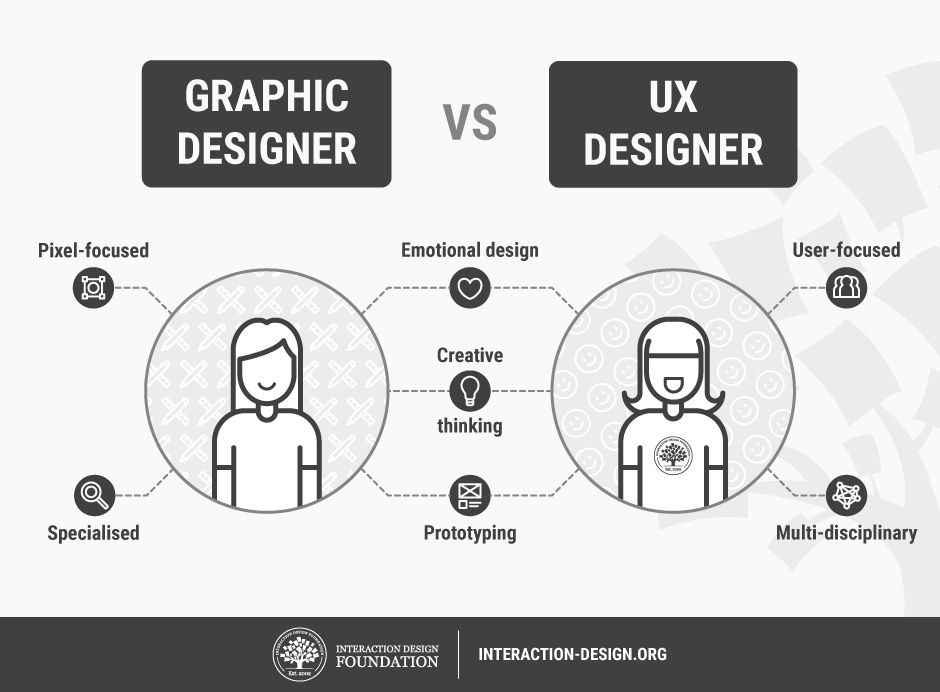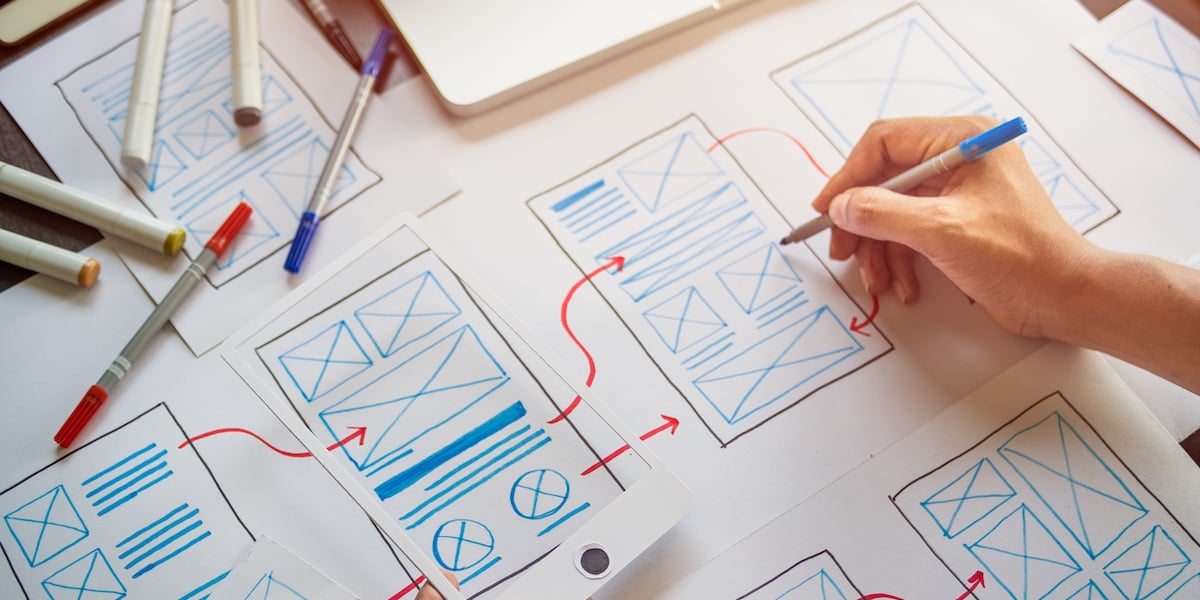Building HTML Structure for Web Pages
- HTML, short for “HyperText Markup Language”, is a standardized system for tagging text files to achieve font, color, graphic, and hyperlink effects on web pages.
- Content is wrapped (or marked-up) in “tags” (a.k.a. elements).
- HTML creates a Hierarchy
- HTML allows content to be displayed in blocks or boxes
- Note: It’s best practice in the coding industry to use lowercase characters in HTML.
HMTL Tags
- Tags surround the content they describe. For example:
<p>We're discussing HTML tags today.</p> - Most have opening tags:
<p>and closing tags:</p>. - Tags tell the browser what the content is:
- Paragraph text
<p>...</p> - Headings
<h1>...</h1> - Navigation
<nav>...</nav> - Article
<article>...</article> - Footer
<footer>...</footer>
- Paragraph text
- Tags help organize the content. For example:
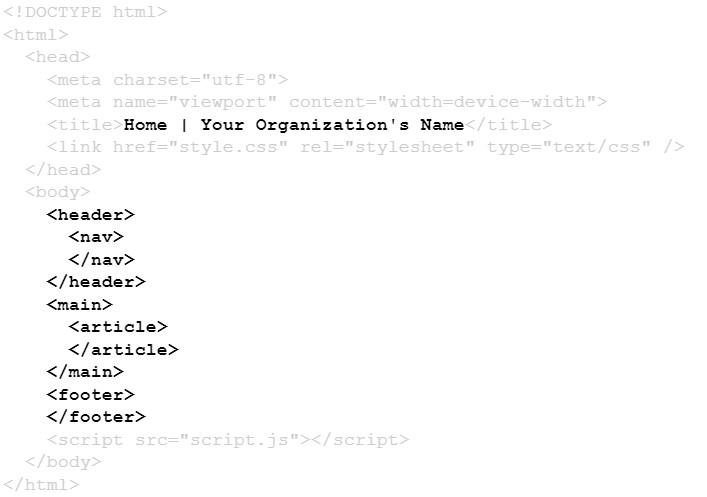
Wireframing
Wireframing is a practice used by UX designers to allow them to define and plan the information hierarchy of their design for a website, app, or product. The process itself is very multi-disciplinary and user-focused.
Here are some helpul wireframing notes:
- When designing for the screen you need to know where all the information is going to go in plain black and white diagrams before building anything with code—whether that’s a developer coding it, or you the designer.
- Without the distractions of colors, typeface choices or text, wireframing lets you plan the layout and interaction of your interface.
- Wireframes drawn with paper and a pencil, or at a whiteboard, have the advantage of looking and being very easy to change, which can help tremendously in early conversations about your website or product.
- Switching later to software (after initially hand-drawing your wireframe) allows you to keep track of more detailed decisions.
- Here are some excellent examples of wireframing: https://careerfoundry.com/en/blog/ux-design/website-app-wireframe-examples/.
Tools for Wireframing
You can draw with a pen and paper or you can use some of these wireframe tools. Give it a try!
6 Steps to Make a Wireframe
Source: https://careerfoundry.com/en/blog/ux-design/how-to-create-your-first-wireframe/#do-your-research
- Do your research
- Prepare your research
- Make sure you have your user flow mapped out
- Draft, don’t draw. Sketch, don’t illustrate
- Add some detail and get testing
- Start turning your wireframes into prototypes**
Semantics
In programming, Semantics refers to the meaning of a piece of code — for example “what effect does running that line of JavaScript have?”, or “what purpose or role does that HTML element have” (rather than “what does it look like?”.)
-
In HTML, for example, the heading 1 (
<h1>...</h1>) element is a semantic element, which gives the text it wraps around the role (or meaning) of “a top level heading on your page.”-
On the other hand, you could make any element look like a top level heading. Consider the following:
<span style="font-size: 32px; margin: 21px 0;">Is this a top level heading?</span>
-